…
Thu, October 30, 2025
How to use a Barcode Reader? To start a business such as a retail store or managing a supermarket, it is necessary to know about a barcode read...…

To start a business such as a retail store or managing a supermarket, it is necessary to know about a barcode reader. We see using barcode scanners all the time from the retail store, markets, phone shops, grocery stores, bakeries, food industries and so more. If you want to run a small store then it is not a big task to hand enter the pricing information but for a bigger scale marketing, you may need a proper computer setup and barcode reader.
You can have a look at Barcode Scanner Price in Pakistan.
Before you purchase a barcode reader, it is necessary to learn some points about the working of this system.
What is a Barcode?
A series of parallel black and white bars that is readable to a scanning machine is a Barcode. Usually, it encodes the data in a visual representation readable by the scanning tool. They are used for a variety of reasons in tracking products, stock recordings in computers and prices, etc. Today barcodes are used on such a vast scale that every product contains a barcode. A barcode scanning system helps the producers to track information about the percentage purchase of their stock which in turn results in increasing the productivity and efficiency of certain products. Barcodes are applied to quickly identify products.
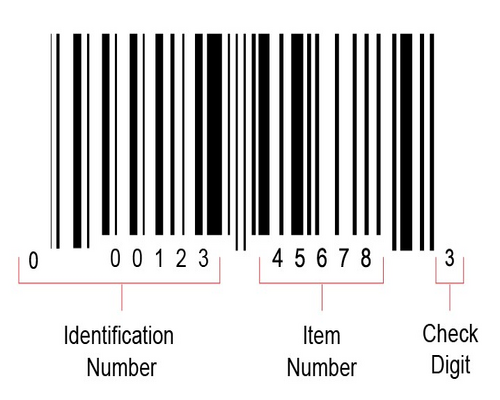
Types:
1 Dimensional(Linear)
These are series of black and white lines that stores typically text information. For example, a product type, its size, and it is color. In a product's packaging these barcodes are displayed on top of the universal product codes (UPC) that are in turn made up of two parts: a barcode and 12 digits UPC number.
2 Dimensional
The 2D is much complex than 1D because it contains a lot of information like price, text, product image, quantity, web address, or inventory levels. There are many scanners that support 2D scanners while not all scanners read 2D barcodes.
What is a Barcode Reader?
A device that imprisons and decodes a piece of specific information embedded in a barcode. It consists of four main components:
Light source: It helps to read and decode the barcode efficiently.
Lens: To scan the barcode.
Photoconductor: A photoconductor translates the optical impulse into an electrical impulse.
Decoder: A decoder is used to analyze the data and information and sends it to the computer.
Working

A bar code scanner usually transmits a beam of red ultra-violet light when powered on. Let’s move forward to know more deeply about its working. Usually, a barcode reader scans the code on the surface of the product by illuminating a red beam of light which is then converted into text. This text is in fact an analog signal sent to the decoder. After this, the decoder analyzes the signal into check digits and converts it into text. It is then delivered to software having all the data of maker, quantity, cost, number of products sold, etc. This whole process will help the retailer data processes and reduce human errors include in selling. Some industrial scanners that are long-range have lights that are strong enough to pick up barcodes from across a big room.
How to use a barcode scanner?
Once you set a barcode scanner it is simple to use. Firstly, you have to overview the scanner to assure the reader light is active. Direct the red light at the center of the barcode and wait for the scanner to signal properly. To program the device efficiently, first, have a test by scanning different barcodes to check the swiftness of the gadget you are handing. With this machine, you can track orders, take notes of selling trends, and also you can place orders by transferring information about the product from input to output. Fortunately, many scanners are USB-compatible so they can be plugged into a standard computer with a USB port.
For USB compatible scanners you have to;
Take note that almost every product is produced with some alternations of the Universal Product Code.

Types of a Barcode Scanner
Pen type Scanner: In a pen type scanner a light source along with a photodiode is available at the tip. They capture the entire barcode at once by moving the tip only. You will know by the beep that the barcode information is captured by the reader.
Laser Scanner: While a laser scanner is quite similar to a pen-type with a little difference that it contains laser instead of light.
CCD scanner: A CCD scanner has many light sensors to scan the barcode. These types of scanners work much like a digital camera.
Camera-based Reader: A camera-based reader has a camera to capture barcodes by image processing. They capture and records image on a tiny video camera and decodes it later.
Omni Directional Scanner: The Omnidirectional scanner has an extra way of advancement as these scanners decode even bad printed, torn barcodes, or crumpled ones. Today smartphones are used as barcode scanners too!
Wireless Scanner: It is sometimes very clingy with wires tangling around while using barcode scanner equipment. It is preferable to use a wireless scanner that comes in many forms such as a Bluetooth scanner. It will work with extra efficiency and mobility and also makes you capable of scanning labels up to 30 meters of distance from the programmed computer. Mostly we think that using Bluetooth may result in battery loss way more quickly but this device will last longer and have a cradle that extends battery life. Also, it is lightweight to handle.
Slot Scanner: A slot scanner is a stationary scanner that allows a user to swipe a card that contains a barcode. If you want a membership at a business, then you will need this type of scanner.
Hybrid Scanners: You can mount a hybrid scanner on a stand for much convenience. That type of scanner contains automatic infrared activation, comes with free firmware updates.
Portable Batch Scanner:

These scanners are used to store data and you may read it later. This type of scanner comes with an LCD screen so that you can see and also type additional information about inventory by a small keypad displayed below. The name used for such devices is Portable data terminals (PDTs). PDTs need a cradle to rest the scanner and upload both scanned and typed data.
Smartphone Barcode Readers:
Today everyone carries a smartphone with a high-resolution camera in their pockets. They can also use their smartphones as a barcode scanner. Many manufactures of smartphones add this feature in their programming to increase their product demands, utility, and value. Just open the application on your mobile place your smartphone right in front of the barcode and scan. This feature can support both Ios and android.
The evolution of barcode reading technology will continue
Thanks to the barcode scanner's easy use and high transaction speed that employees don’t need much training on how to use it. Just pick, point at the center and click!